Productivity Apps for Business have become essential tools for modern companies, helping teams manage tasks, automate processes, and improve efficiency. With the increasing complexity of workplace demands, these apps simplify workflows and allow businesses to focus on growth and innovation.
The integration of Productivity Apps for Business fosters better collaboration by enabling seamless communication and file sharing. Many of these apps also incorporate AI-driven features, providing insights and automating repetitive tasks, which helps employees stay organised and work smarter.
Understanding the best Productivity Apps for Business and how to implement them effectively can transform team performance. Keep reading to explore the top apps available, their key benefits, and how they can help your business thrive in a fast-paced digital world.
Top Productivity Apps for Business
In today’s fast-paced business world, productivity apps for business are essential for maintaining efficiency and streamlining daily operations. These applications can help teams communicate better, automate tasks, and manage projects seamlessly.
1. Asana
Asana is a powerful tool that helps teams organise their work by creating projects, assigning tasks, and tracking progress. With its user-friendly interface, you can easily see who is responsible for what, set deadlines, and monitor the evolution of team projects.
2. Trello
Trello uses a card-based system to help manage tasks visually. You can create boards for different projects, set due dates, and collaborate with team members. Its flexible design makes it suitable for a variety of workflows, and you can easily customise it to suit your needs.
3. Slack
Slack simplifies communication within teams. With channels for different topics, direct messaging, and file sharing, it streamlines all conversations in one place. This tool keeps everyone informed and connected, helping to reduce email overload and improve collaboration.
4. Microsoft Teams
Microsoft Teams combines chat, video meetings, and file sharing in one platform, making it an integral tool for remote and hybrid workspaces. Integration with other Microsoft Office tools allows for seamless collaboration on documents and presentations.
5. Todoist
Todoist helps individuals and teams track their tasks and manage their to-do lists effectively. You can assign tasks, set priority levels, and create project deadlines. This keeps your team organised and accountable for their responsibilities.
6. Google Workspace
Google Workspace provides a suite of productivity tools, including Google Docs, Sheets, and Drive. With real-time collaboration and easy sharing features, teams can work together efficiently, no matter where they are located.
Benefits of Using Productivity Apps
Enhanced Workflow Efficiency – Productivity apps for business automate repetitive tasks, reducing manual work and improving overall efficiency. Teams can focus on high-priority tasks, boosting productivity and performance.
Improved Collaboration – Productivity apps for business facilitate seamless communication and document sharing, ensuring teams stay connected and work efficiently from any location. These tools streamline teamwork and enhance coordination.
Time Management Optimisation – Productivity apps for business include scheduling features, reminders, and task prioritisation, helping businesses manage time effectively. This leads to better project execution and reduced missed deadlines.
Seamless Integration with Other Tools – Many productivity apps for business integrate with CRM, accounting, and project management software, creating a connected ecosystem that simplifies operations and data tracking.
Cost Savings and Resource Allocation – By automating processes, productivity apps for business help reduce operational costs and optimise resource allocation. Businesses can operate more efficiently while minimising expenses.
Data Security and Backup – Productivity apps for business provide cloud storage and security features, protecting sensitive information and ensuring data is accessible and backed up, reducing the risk of data loss.
How to Choose the Right Productivity App
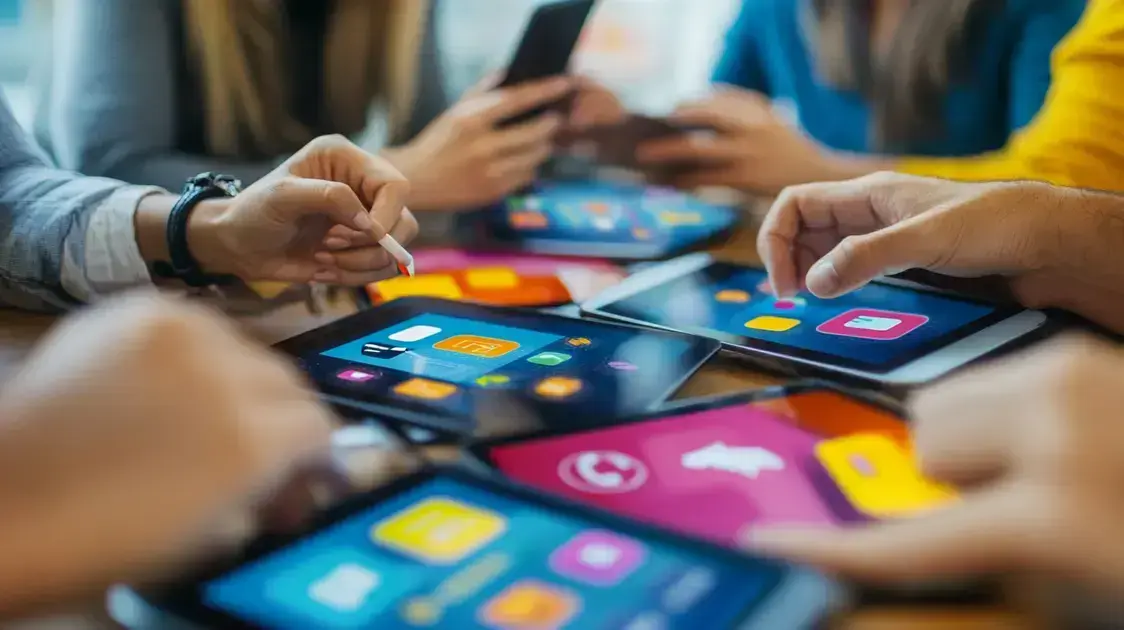
Choosing the right productivity app can greatly impact your team’s efficiency and effectiveness. Here are some steps to help you make the best choice:
1. Identify Your Needs
First, assess your team’s specific goals and challenges. Consider what tasks you want to improve, such as project management, communication, or file sharing. Knowing your needs will guide your search.
2. Research Available Options
Look for productivity apps that cater to your identified needs. Create a list of potential apps and explore their features, user ratings, and reviews. This will help you narrow down your options.
3. Evaluate Features
Make sure to compare the features of each app on your list. Common features to consider include task assignments, deadlines, collaboration tools, and reporting capabilities. Choose an app that has the functionality your team will use most.
4. Consider Usability
Useability is crucial for adoption. Choose an app with a user-friendly interface that your team can easily navigate. Consider testing out a demo or trial version to see how intuitive the app is for your staff.
5. Check Integration
Make sure the productivity app integrates smoothly with other tools your team currently uses. This will help streamline workflows and avoid disruptions while ensuring all your technology works together.
6. Get Team Feedback
Before making a final decision, involve your team in the selection process. Gather their feedback on the shortlisted apps, as they will be using the tool daily. This ensures buy-in and helps address any concerns from the beginning.
Integrating Productivity Apps into Your Workflow
Integrating productivity apps into your workflow is vital for maximising their benefits. Proper integration ensures that the tools enhance communication, collaboration, and efficiency within your team.
1. Assess Your Current Workflow
Begin by evaluating how your team currently operates. Identify tasks that are repetitive or areas where communication falters. This understanding will help you choose the right apps and integration points.
2. Start Small
When introducing new apps, it’s best to start small. Select one or two productivity apps that address specific needs. This allows your team to adapt gradually without feeling overwhelmed.
3. Train Your Team
Provide training for your team to help them understand how to use the new tools effectively. Workshops and tutorials are great for demonstrating features and answering questions, which leads to smoother transitions.
4. Create Standard Operating Procedures (SOPs)
Establish clear guidelines on how and when to use the productivity apps. SOPs help ensure that all team members are on the same page and using the tools consistently.
5. Monitor Usage and Gather Feedback
Regularly check how the apps are being used and gather feedback from your team. This will help identify any pain points and adjustments needed for better integration. Encourage open communication about any issues or suggestions.
6. Adjust as Necessary
Be open to making changes based on feedback and observations. If certain features aren’t being utilised, consider whether they are necessary or if additional training is needed. This flexibility will help maintain productivity.
Future Trends in Productivity Apps for Business
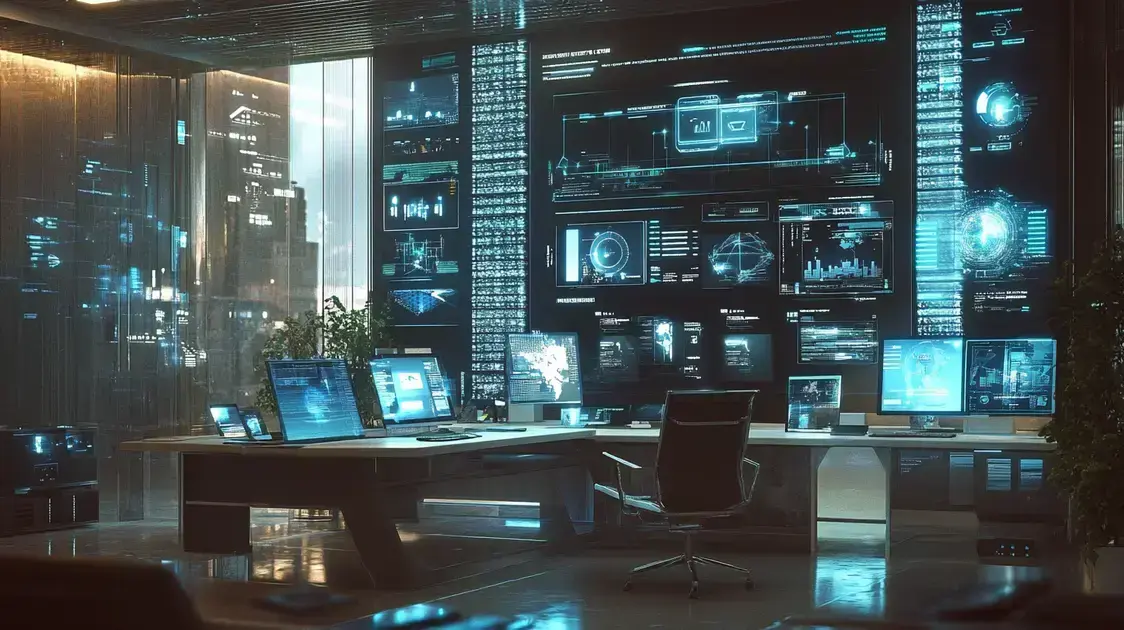
The future of productivity apps for business is bright, with several trends emerging that will transform how teams work. Here are some key trends to watch:
1. Increased Integration of Artificial Intelligence (AI)
AI is becoming more prevalent in productivity apps, helping automate routine tasks and providing insights based on data analysis. This technology enables users to focus on more strategic initiatives while AI handles repetitive processes.
2. Enhanced Collaboration Tools
As remote work becomes standard, productivity apps will continue to evolve to facilitate better collaboration. Features like video conferencing, shared workspaces, and collaborative document editing will improve team communication and cohesiveness.
3. Customisation and Personalisation
Future productivity apps will offer greater levels of customisation, allowing teams to tailor features and interfaces to their needs. Personalised dashboards and functionalities will enable users to focus on the tools that matter most to them.
4. Focus on Mental Health and Wellbeing
More apps will incorporate features that promote mental health, such as time tracking and reminders to take breaks. This shift acknowledges the importance of employee wellbeing in maintaining productivity and job satisfaction.
5. Integration of Virtual and Augmented Reality (VR/AR)
VR and AR technologies are set to reshape how teams collaborate and interact with data. This immersive technology will facilitate real-time brainstorming sessions and provide dynamic visualisations of projects, enhancing engagement and understanding.
6. Growth of Mobile-First Applications
With the increase in mobile working, there will be a continued push for mobile-first productivity apps. These apps will ensure that teams can access their tools and collaborate seamlessly, regardless of their location.
FAQ – Frequently Asked Questions about Productivity Apps for Business
What are productivity apps?
Productivity apps are tools designed to help businesses manage tasks, enhance communication, and optimise workflows, ultimately increasing efficiency.
How can productivity apps improve teamwork?
These apps facilitate better collaboration through shared tasks, communication channels, and real-time updates, allowing teams to work more cohesively.
What features should I look for in a productivity app?
Key features include task assignment, deadlines, collaborative tools, reporting capabilities, and integration with other essential applications.
How do I ensure successful integration of an app into my workflow?
Start by assessing your current workflow, providing training for your team, and establishing standard operating procedures for app usage.
Can productivity apps be used on mobile devices?
Yes, many productivity apps are optimised for mobile use, allowing teams to stay connected and manage tasks from anywhere.
What are some examples of successful productivity app implementations?
Case studies show improved project management with tools like Trello, enhanced communication with Slack, and better task tracking with Asana.
Check out our article on Fitness Apps to explore the best apps that can help you stay active and achieve your fitness goals.
