Apps for personal organization can transform the way you manage your daily life. By enhancing productivity and streamlining tasks, these tools help you stay on top of responsibilities with ease. In a world where time is precious, having the right app can make all the difference.
With features like task management, reminders, and goal tracking, these apps allow users to prioritize effectively and reduce stress. Whether you need to organize work projects or personal errands, they provide a structured approach to handling daily activities.
Choosing the right app can significantly boost efficiency and simplify routines. Explore the best personal organization apps and discover how they can help you stay productive and in control of your time.
Top 5 Apps for Personal Organization
When it comes to apps for personal organization, choosing the right one can significantly impact your productivity. Here are the top 5 apps that stand out in today’s market.
1. Todoist
Todoist is a popular task manager that offers a simple way to organise tasks and projects. Its intuitive interface allows users to easily add due dates, labels, and priorities, making it a favourite for managing everyday responsibilities.
2. Trello
Trello is a visual collaboration tool that uses boards and cards to help users organise tasks. Great for both personal projects and team activities, it keeps everything visually structured, which enhances clarity and productivity.
3. Notion
Notion combines note-taking, task management, and project planning into one app. Users can create databases, to-do lists, and take notes in a highly customizable workspace, making it suitable for both personal and professional use.
4. Evernote
Evernote is a classic note-taking app that allows users to save, organise, and search through notes with ease. It supports text, images, and audio, and syncs across devices for convenience.
5. Microsoft To Do
Microsoft To Do is a user-friendly task management app that integrates with Outlook. It allows users to create lists, set reminders, and prioritise tasks, making it ideal for those who already use Microsoft products.
Utilizing any of these apps for personal organization can help streamline your daily routines, enhance focus, and ultimately boost your productivity.
How Apps Improve Productivity
Apps for Personal Organization play a crucial role in enhancing productivity across various sectors. By streamlining tasks and providing essential tools, these applications create a more efficient work environment, helping users stay on top of their responsibilities.
Centralized Tasks
Apps for Personal Organization consolidate all tasks in one place, ensuring users keep track of everything that needs to be done. This reduces the chances of missing important deadlines and helps maintain a structured workflow.
Time Management
Many Apps for Personal Organization include built-in timers and reminders, encouraging users to allocate specific time for each task. This leads to improved focus, better time management, and increased efficiency in daily activities.
Collaboration and Communication
These apps facilitate teamwork by offering shared lists, real-time updates, and project management features. With Apps for Personal Organization, team members can easily collaborate, track progress, and stay aligned on collective goals.
Visual Organization
Features such as Kanban boards and digital calendars provide a clear visual representation of schedules and priorities. Apps for Personal Organization help users plan effectively, ensuring tasks are well-organized and easily accessible.
Reduction of Stress
By providing structured plans and automated reminders, Apps for Personal Organization help users reduce stress and stay in control of their workload. A well-organized approach minimizes last-minute rushes and forgotten responsibilities.
Incorporating Apps for Personal Organization into daily routines leads to increased productivity, improved time management, and better overall well-being. Start using these tools today to take full control of your tasks and achieve greater efficiency!
Features to Look for in Personal Organization Apps
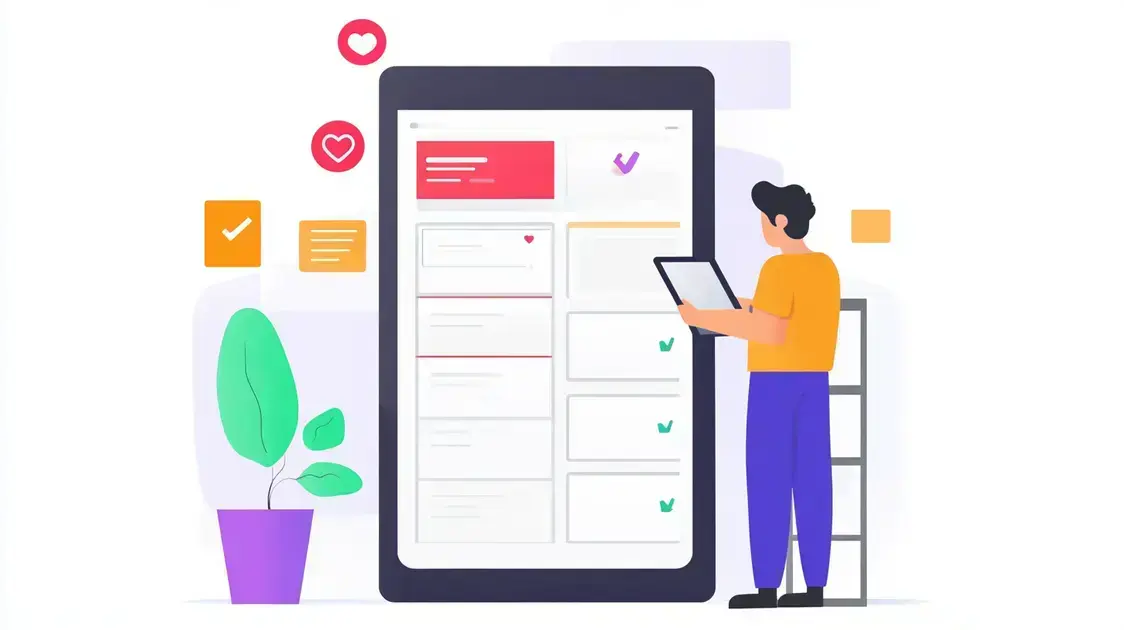
When searching for the best personal organization apps, there are several key features that can enhance your experience and productivity. Here are some essential aspects to consider:
1. User-Friendly Interface
A clean and intuitive design is vital for any app. Users should be able to navigate effortlessly without steep learning curves. This ensures that you can quickly access the tools and features you need.
2. Customization Options
The ability to customize your app allows you to tailor it to your specific needs. Whether it is themes, layouts, or notifications, personalisation can provide a more relevant and efficient user experience.
3. Cross-Device Synchronisation
Look for apps that offer seamless syncing across multiple devices. This feature allows you to access your tasks and notes from a smartphone, tablet, or computer at any time.
4. Integration with Other Tools
Choosing an app that can integrate with other tools you already use, such as calendars and emails, can significantly improve your workflow. This connectivity helps create a more efficient and streamlined process.
5. Offline Accessibility
Having an offline mode is important for those times when you may not have internet access. Ensure that you can still view and edit your tasks without being connected to the web.
6. Security Features
Given the sensitive nature of personal data, security features like encryption and password protection are essential. Choose apps that prioritise your privacy and keep your information safe from unauthorized access.
By keeping these features in mind, you can select personal organization apps that enhance your productivity and help you stay organized effectively.
User Reviews: Best Apps for Organization
Looking at user reviews can provide valuable insights into which personal organization apps are the best. Here are some of the most highly rated apps based on user feedback:
Todoist
Users rave about Todoist for its clean interface and powerful task management features. Many appreciate its ability to categorise tasks and set priorities, making it ideal for managing schoolwork or projects.
Trello
Trello is praised for its visual approach to project management. Users love its board and card system, which helps them track tasks effortlessly. The collaborative features are also a hit among teams.
Notion
Notion has received high marks for its versatility. Users enjoy how it combines notes, tasks, and databases all in one app. Its customizability is one of the reasons many choose Notion for both personal and professional organization.
Evernote
Evernote remains a favourite amongst users for note-taking. Reviewers commend its ability to save different types of media and organise notes according to categories, which aids in retrieving information quickly.
Microsoft To Do
Microsoft To Do is recommended for its simple design and effective integration with Microsoft 365. Users appreciate how easy it is to create, organise, and share lists, especially for work-related tasks.
Through these user reviews, it’s clear that when selecting an app for personal organization, considering real experiences can help you find the best fit for your needs.
Comparing Free vs Paid Organization Apps
When deciding between free and paid organization apps, it is essential to understand the differences in features and benefits. Each option has its pros and cons.
Free Apps
Free organization apps are appealing for users who want to try various tools without spending money. They provide basic functionalities that can help with task management and note-taking. However, users may encounter limitations:
- Limited Features: Free versions may lack advanced features like integrations, customisation options, or offline access.
- Ads: Many free apps display ads, which can be distracting and reduce the overall user experience.
- Data Storage Limits: Users might face restrictions on the amount of data they can store or the number of tasks they can create.
Paid Apps
Paid organization apps typically offer more robust features and better support. While they come with a price, users often find the investment worthwhile:
- Enhanced Features: Paid versions include premium features like custom templates, advanced integrations, and priority support.
- No Ads: Users enjoy an ad-free experience, allowing for uninterrupted focus on their tasks.
- Increased Storage: Many paid apps allow for more data storage and task creation, making them suitable for heavier users or teams.
Ultimately, the choice between free and paid organization apps depends on individual needs. Users should evaluate how often they plan to use the app and what features are most important to them.
Getting Started with Personal Organization Tools

Getting started with personal organization tools can be an exciting journey. Here are some steps to help you hit the ground running:
1. Identify Your Needs
Before selecting an app, assess what you need it for. Are you looking for task management, note-taking, or project collaboration? Understanding your specific requirements will help you choose the right tool.
2. Research Available Options
Explore various personal organization tools available on the market. Read user reviews, watch tutorial videos, and compare features to find the best fit for your needs.
3. Start with a Free Version
Many apps offer a free version that allows you to test their features before committing to a paid plan. Take advantage of these options to see if the app meets your expectations.
4. Set Up Your Workspace
Once you choose an organisation app, take the time to set it up properly. Create categories for tasks or projects, set deadlines, and establish a workflow that suits your preferences.
5. Regularly Update and Review
To make the most of your personal organization tools, regularly update your tasks and projects. Incorporate a review process each week to track your progress and adjust your plans as needed.
6. Stay Consistent
Consistency is key to benefiting from personal organization tools. Make it a habit to check your app daily and incorporate it into your routine for maximum effectiveness.
By following these steps, you can seamlessly integrate personal organization tools into your life, enhancing your productivity and efficiency.
Unlock Your Productivity with Personal Organization Apps
By choosing the right app and integrating it into your routine, you can experience a more structured and efficient lifestyle. Apps for Personal Organization provide the tools needed to streamline tasks, set priorities, and stay on track with daily goals. Regularly reviewing and adjusting your approach ensures you maximize productivity and maintain a well-balanced workflow.
Now is the perfect time to embrace Apps for Personal Organization and take full control of your schedule. These apps help eliminate distractions, improve time management, and create a seamless system for handling tasks. The right app can transform the way you plan, track, and accomplish your goals.
With so many options available, exploring Apps for Personal Organization is essential to finding one that suits your needs. Whether you’re managing work, personal projects, or daily responsibilities, these apps simplify organization and boost efficiency. Apps for Personal Organization are not just tools—they are game changers in achieving more with less stress.
Check out our article on Language Learning Apps to discover the best tools to help you learn a new language at your own pace.
