Cybersecurity tips and tricks are essential in today’s digital age. With increasing cyber threats, understanding how to protect your personal information online is crucial.
This article provides practical advice on securing your online presence, from creating strong passwords to recognising phishing scams. By following these guidelines, you can enhance your online safety and enjoy a worry-free internet experience.
Understanding the Importance of Cybersecurity
Understanding the importance of cybersecurity is essential in today’s digital landscape. Every day, individuals and businesses face numerous online threats.
Cybersecurity helps to protect sensitive information from attackers and ensures the integrity of data. It is vital to stay informed about potential risks and to implement strategies that can minimize these threats.
A robust cybersecurity strategy not only safeguards personal data but also builds trust with customers and partners.
In an era where data breaches are common, investing in cybersecurity measures is more critical than ever. By understanding potential vulnerabilities, individuals and organisations can take proactive steps to defend against cyber attacks.
This involves regular updates to systems, robust password management, and educating staff about common threats.
Ultimately, prioritizing cybersecurity is a key aspect of operating in today’s connected world. It empowers users to navigate the internet safely, enhancing both personal and professional experiences.
Common Cyber Threats to Be Aware Of

Common cyber threats include several tactics designed to compromise sensitive information and disrupt systems. Phishing attacks are among the most prevalent, involving deceptive emails or websites that trick users into sharing personal details like passwords or financial information.
Another significant threat is malware, harmful software that can damage devices, steal data, or enable unauthorized access. A particularly dangerous type of malware is ransomware, which locks users out of their systems and demands payment to restore access.
Denial of Service (DoS) attacks are also a common threat, aimed at overwhelming a network to render it inaccessible to users. Additionally, social engineering tactics manipulate individuals into divulging confidential information by exploiting trust or fear.
Understanding these threats is essential for maintaining robust cybersecurity. By staying informed and vigilant, users can better protect their data and systems from malicious attacks.
Best Practices for Creating Strong Passwords
Creating strong passwords is crucial for safeguarding your online accounts. A secure password should be at least 12 characters long and include a combination of uppercase and lowercase letters, numbers, and special characters. Avoid using easily guessable information, such as birthdates or family names.
Consider using passphrases, which combine unrelated words to create a password that is both memorable and complex. Regularly updating your passwords is equally important; aim to change them every 3 to 6 months to enhance security.
Using a password manager can simplify managing multiple passwords. These tools securely store your credentials and can generate strong, unique passwords for each account. Additionally, enable two-factor authentication (2FA) whenever possible to add an extra layer of protection, ensuring your accounts remain secure even if a password is compromised.
How to Secure Your Home Network

Securing your home network is crucial for safeguarding your personal information. Start by changing your router’s default username and password to something strong and unique. A secure Wi-Fi password should include a combination of letters, numbers, and symbols to prevent unauthorized access.
Ensure your wireless encryption is set to WPA3 or at least WPA2 for optimal security. Regularly updating your router’s firmware is also essential to protect against known vulnerabilities. For added protection, consider setting up a separate guest network for visitors, keeping your main network isolated.
Disable WPS (Wi-Fi Protected Setup), as it can be a common target for attackers. Additionally, regularly review the devices connected to your network to identify and remove any unauthorized users. Following these steps can greatly enhance your home network’s security and protect your data.
Recognising Phishing Scams
Recognising phishing scams is essential for staying safe online. These scams often appear as emails from attackers posing as trustworthy sources. Common tactics include urgent requests for personal information or links leading to fake websites.
Watch for signs of a phishing attempt, such as poor spelling and grammar, or overly urgent language designed to provoke immediate action. Legitimate companies rarely request sensitive information via email. Before clicking on any links, hover over them to check the actual URL. If the address looks suspicious, avoid clicking.
It’s also important to verify the sender’s email address to ensure it matches the official domain of the company. Educating yourself on the typical signs of phishing scams can significantly lower your risk of becoming a victim and help you navigate online communications more securely.
Utilising Two-Factor Authentication
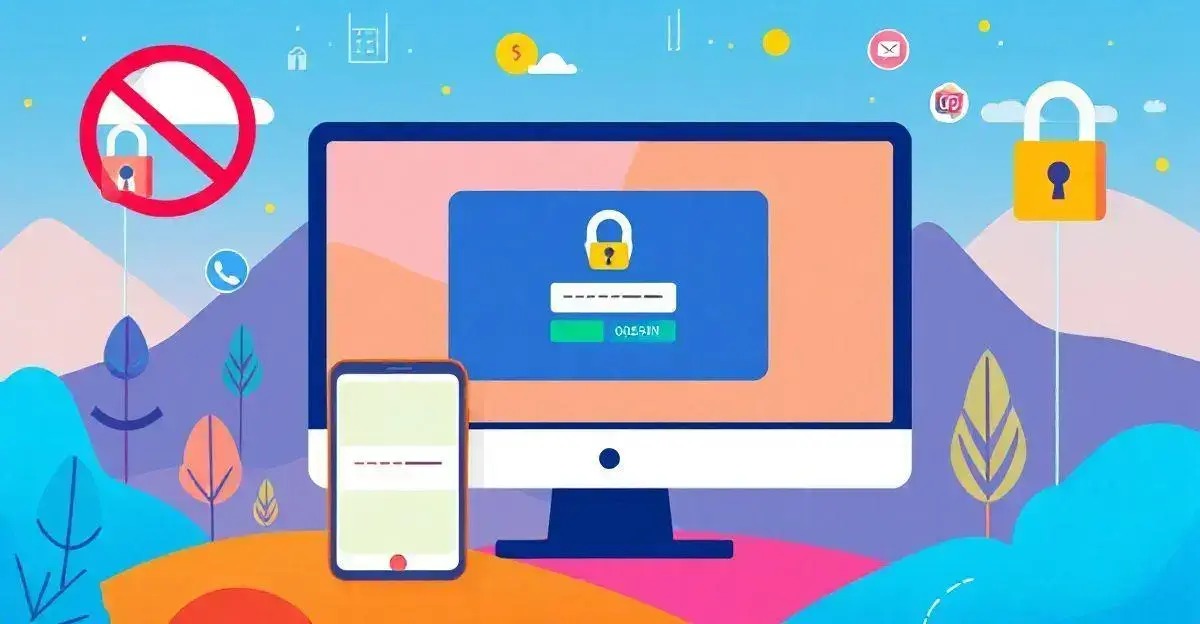
Utilising two-factor authentication (2FA) adds an extra layer of security to your online accounts. It requires not just a password but also a second factor, like a code sent to your mobile device.
First, enable 2FA on all accounts that offer it, including email and social media. This greatly reduces the risk of unauthorised access.
Additionally, use an authentication app, such as Google Authenticator or Authy, for generating codes instead of relying on SMS, which can be intercepted.
Make sure to keep your recovery codes in a secure place, as they can help you regain access if you lose your phone.
Overall, enabling 2FA is a simple yet effective way to protect your sensitive information.
Staying Safe While Using Public Wi-Fi
Staying safe while using public Wi-Fi is very important. Public networks can be hotspots for cybercriminals, so always be cautious.
First, avoid accessing sensitive information or conducting financial transactions when on a public network. If you must use public Wi-Fi, consider using a VPN (Virtual Private Network) to encrypt your internet connection. This makes it harder for others to intercept your data.
Make sure to turn off sharing on your device, as this can expose your files to others on the network. Additionally, always connect to secure networks with a password rather than open ones, which offer no protection.
Lastly, keep your software and devices updated to defend against vulnerabilities.
Frequently Asked Questions about Cybersecurity Tips and Tricks
What are the main cybersecurity tips for individuals?
Individuals should create strong passwords, enable two-factor authentication, and be cautious when using public Wi-Fi.
How can I recognise phishing scams?
Look for poor spelling and grammar, urgent requests for personal information, and verify the sender’s email address.
What is two-factor authentication?
Two-factor authentication adds an additional layer of security by requiring a second form of identification, such as a code sent to your phone.
Why is securing my home network important?
Securing your home network helps prevent unauthorized access and protects your personal data from cybercriminals.
What should I do if I suspect my account has been hacked?
Change your passwords immediately, enable two-factor authentication, and contact your service provider for assistance.
Are public Wi-Fi networks safe to use?
Public Wi-Fi networks can be risky; it’s best to use a VPN and avoid sensitive transactions on these networks.
Check out our article on Online Credit Technology and discover how innovations are making access to credit more practical and secure.
